Doug's PakTrakr with Zaurus · 4 July 07
Back in May we featured Electric Vehicle Links to the PakTrakr and to Doug’s Karmann Ghia conversion site. Doug wrote back recently that he’d gone ahead and purchased a PakTrakr for his Ghia EV. Not only that, but he got out an old Sharp Zaurus, dusted off his programming tools (well, I don’t know if they were really all that dusty, just trying for a poetic effect here), and set to work on making a cool display for all of that lovely PakTrakr data.
(click thumbnail for full-sized snapshot of the Zaurus screen)
First off a little background on the PakTrakr.
PakTrakr is a small add-on to your EV (or I suppose anything with a pack of batteries) that features a two-line LCD that displays:
- Pack state of charge
- Individual battery voltages
- 30-day logged data
- Battery Voltages
- Amps/Watts (with optional sensor)
- Battery bay temperature
It also features text alerts for various failure and warning conditions. The base unit will monitor up to six batteries, with optional remotes to extend the monitoring up to twenty four batteries. All in all it looks like a great device for EVs.
The PakTrakr has a serial port, the Zaurus has a serial port, so Doug decided that with all of this groovy data coming out of the PakTrakr he’d could do even more calculations and have an even bigger and better display. Among the gems he added: “live” cost of driving, kiloWatts, kiloWattHours, pack state of chrage, individual battery charge, etc..
Here’s some full sized simulator snapshots of his program’s screens (from the QT designer tools):
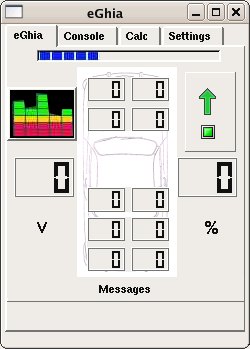
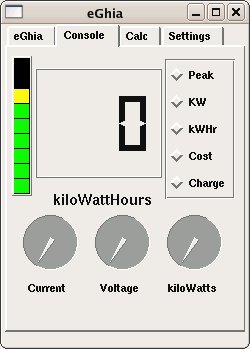
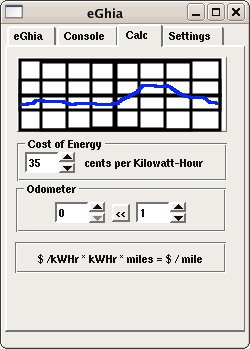
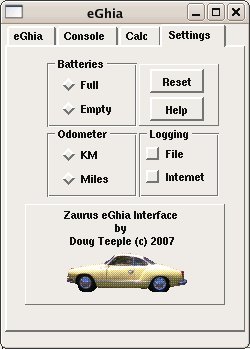
Click the thumbnail to get a larger view of the Zaurus and PakTrakr installed in eGhia, his electric car.
Now that he has it all running and in-place Doug has another trick up his sleeve: remote data collection. The Zaurus has a wi-fi card popped in the top (the blue thing) which can hook into any standard wireless network. Doug’s plan is that whenever his EV is within range of a wireless network he’ll have the software “push” data to a website.
Presumably when it’s parked at home or the office he can be providing a live web page that shows graphs with the state of the batteries, voltage levels, costs, etc.. all while they are charging or just sitting there relaxing after a hard morning’s drive to work.
Great job Doug and thanks for sharing! Be sure to check out Doug’s EV website and his Blog. Here’s the blog entry with all of the details and schematics for this rig (plus a clever way to get a cheap 5v regulator). Doug is even being good enough to share the source code for anyone who wishes to follow in his footsteps.




Simply Awesome.
Getting a Windows version ready as I don’t have a Zaurus.
Hi
I am thinking of buying a PakTrakr to replace or complemeent my bargraph display (featured on this site) . With the display I currently have I can see voltage sags on an individual battery every time I press the accelerator. Do you think there’ll be any disadvantage moving to a PakTrakr?
Hi, James.
I am using the PakTrakr in my Volvo 440 and the one difference is that it will only display one remotes batteries at a time on the display. I belive you are using 16 6v batteries for 96 volts so you would require 2 remotes and 1 display. What it will do is automatically display an alert if one batteries voltage drops lower than the others. I am also using the current probe so I get an amp display as well. I am going to be offering these for sale in the UK early August so let me know if your interested in purchasing one.
Doug’s software for the Zaurus is very interesting. I belive the Zaurus runs on Linux, it would be interesting to see if it could be made to run on an old laptop or mini-itx copmuter running linux. I am looking for a way of logging the info from the Paktrakr, one of the goals would be a better “fuel gauge”, I find the Paktrakr’s gauge a bit optimistic and a better way would be to use the amp readings to calculate total ahr pulled from the batteries and adjust for peukerts exponent.
Thanks again Jerry for the excellent site, I have got a lot of ideas for my conversion from here and will send you some info on the conversion of my Volvo 440 if you would like.
Greg Fordyce
www.go-ev.co.uk
Hi Greg, this is very helpful.
Yes, I’ll get in touch.
I must recommend the old link10 e-meter for the fuel gauge. I wouldn’t take this off. It’s adjusted for Peukert’s exponent. You set it up for you pack. it’s really good provided you know your pack is equalised.
I spoke to Ken Hall of PakTrakr. He says he’s working on improving the backlight. I’d ideally want a backlight which could be wired to the EV’s lighting circuit. Maybe it’s better to attach a PDA like the Zaurus.
I guess if I were rich I could cheat and use 2 PakTrakrs at once, each for 1/2 the pack. Then I’d have a dedicated display for each battery. Maybe I’ll retain the LED bargraph as long as it doens’t upset the PakTrakr. We’ll see.
Anyway, I’ll drop you a line soon Greg.
I would also like to re-iterate my thanks to Jerry for this site and the work he has done on EVAlbum which made it possible. Thanks Jerry!
I’ve also spoke to Ken about the backlight on the display. I suggested that he have the display light up when activity was detected and he thought that was a good idea and it wouldn’t require any hardware redesign which would be expensive. I don’t have an emeter on my conversion, just the paktrakr, so that is why Doug’s software is interesting. I may just connect my laptop to the serial lead and capture the data for later evaluation.
Greg
I’ve decided on a Fujitsu Stylistic 3500 touch screen tablet(from eBay). I have a video of the rough draft powerpoint here:
http://evorbust.blogspot.com/2007/07/ev-conversion-7-14-2007.html
Hi Manny,
Thanks, I think it’s worth keeping your interface as uncluttered as possible if you are going to live with it. Mind you, the benefit of a tablet PC is that you can change the interface if you don’t get on with it.
Yep, Unfortunately unlike Doug, I have no artistic talent whatsoever. Still working on it…
PakTrakr + Add-On Display with SD Card is what I am using, but a Link 10 woulc be useful added for easy reading of energy consumed – saving a trip to the spreadsheeds and tallying the ‘watt-seconds’ all up! See here –
http://www.wacparts.com/index.php?main_page=product_info&products_id=43 – for the Display.
I have a 914 conversion and the paktrakr. What do i need to do to get your zaurus setup? Will any other pda’s work? Thanks!